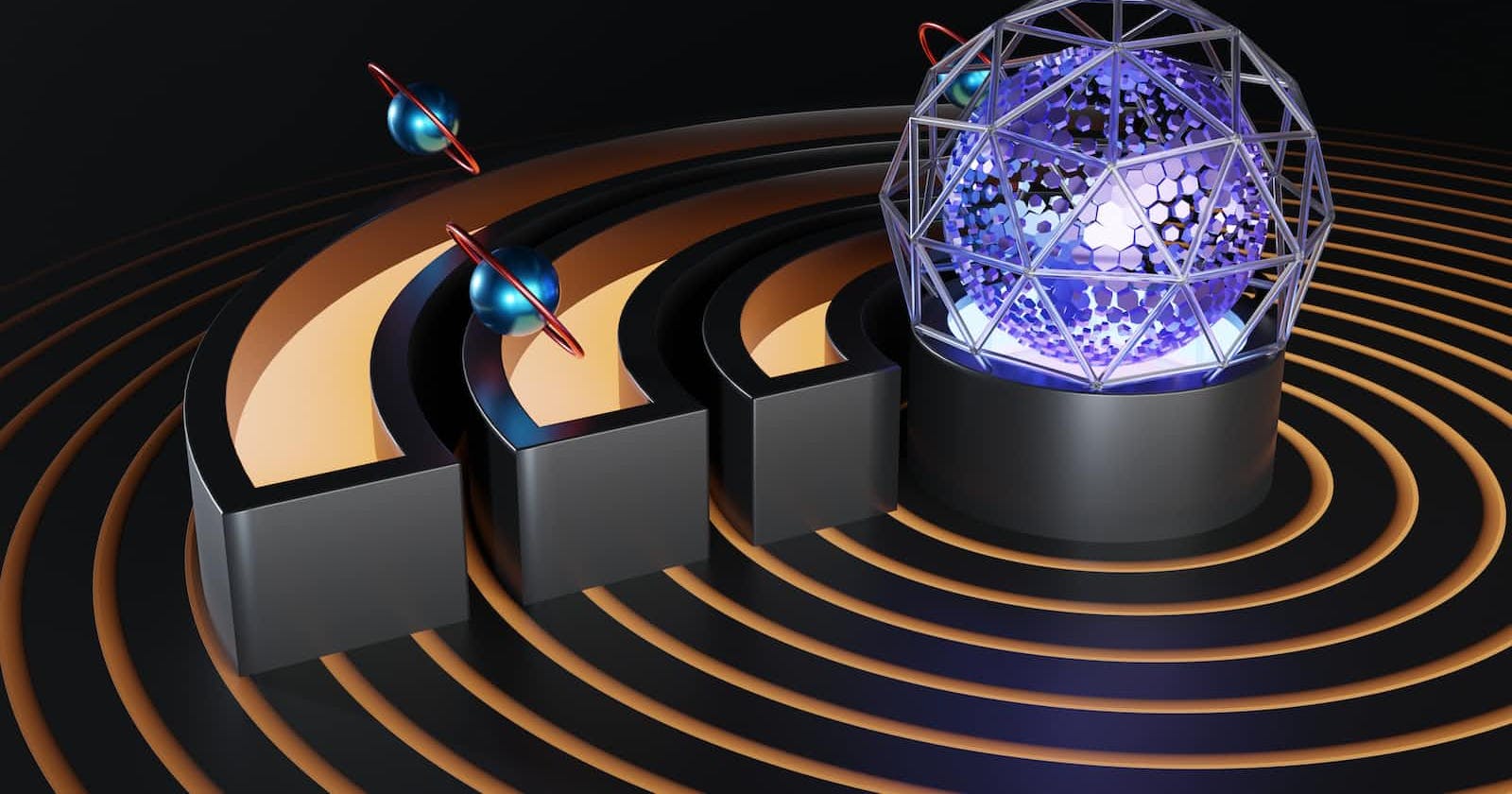When you try to fill and exam form or when you try to see results for a particular exam online you might hear the statement "SERVER IS DOWN OR SERVER HAS FAILED". Ever wondered what is a server ? Many of you might know what is a server and many dont.
We are living in the age of internet, everything around us is getting digital. This comes with Large, large chunks of data. Ever wondered where this data is stored and how we access these datas ?
So lets understand....
WHAT IS A SERVER ?
A server is a physical or software device or it can be a program that serves something (Data) to other computers (clients) on their request for that data on a particular network.
Clients can request anything either he wants to open a web page, share some data, load some files or open a video on youtube.
There can be a single servers for different purposes like sharing an email, opening a web page, or sharing data. Similarly, there can be a different servers for each individual purpose.
HOW DOES A SERVER WORKS ?
Suppose you want to search for something on the internet, you can use many browsers for this purpose like Google, firefox, internet explorer. Let's assume you choose google. So you want to access Google search bar web page to type the item you want to search.
You type the HTTP i.e (Hyper text transfer protocol ) and domain name lets say ( http:www.google.com ). Now what domain name system or your browser will do, it will break this Domain name into numerical IP (Internet protocol) address. This IP address will be used by the server and your computer device to access GOOGLE.COM. After all, your Google search bar is nothing but a web page written by set of HTML codes and styled by CSS. so your Server will serve this HTML code to your computer on this IP address. And it will render you as Google search bar on your screen as a web page.
APACHE-SERVER
There are many kinds of servers the most famous one is apache HTTP server.
Apache HTTP server was developed by mccool when was doing his under graduation in 1995. Apache offers a wide range of features like flexibility, compatibility with IPv6, supporting various applications, and all of these while being completely free and open-source. Currently it is maintained by Apache software foundation and has large community of developers.
We have understood what is a server, and how does it works by taking an example of accessing google.com
So what is google.com ? It gets rendered on your computer screen as a web page. So lets understand what is a web page.
WHAT IS A WEB PAGE ?
A web page is set of HTML codes, which the server serves you when you request for it on your browser on world wide web.
In previous example we accessed GOOGLE SEARCH BAR WEB PAGE to know how server works. Web pages can be anything like AMAZON.COM or YOUTUBE.COM.
A domain might contain number of web pages. URL is called universal resource locator, it is the web address used to find that particular web page on that domain.
So when you enter YOUTUBE.COM, you are requesting for that web page from the server on which website is hosted. The serves serves this web page to you on your computer by sending HTML codes and then your browser renders this HTML code to you in the form of web page.
we have understood what is a server, how does it works, what is web page, and we know web page is a set HTML codes.
Here, we will understand about HTML.
WHAT IS HTML ?
HTML is Hyper text markup language in which codes are written by the use of specific tags. This HMTL code is styled by CSS ( cascading style sheet) to make it user friendly and easy to understand which a pinch of beauty :)
HTML consists of various tags like <h1> <h2> <img src> etc. Inside this tags we write content and then close it by a similar tag. But NOT ALL HTML TAGS have closing tags for example<br> tag. It is just a single tag used to enter a line break inside the code. And whatever content written after the <br> tag occupies a new line on the web page.
It is preferred to use lowercase characters for the tags. Although HTML is a case insensitive language means <h1> or <H1> will have the same effect. ;-)
Coming back to our tags. These tags have specific set of functions. When used these tags it helps the content to get displayed on the web page facilitated by your web browser.
For example.
<h1> <h2> .......till <h6> are heading tags used to give headings in the HTML.
Written as <h1> This is heading <h1> or <h6> this is smaller heading <h6>
The content in h1 will be greater in size than h2 and gets decreasing till h6. But it can be changed by the changing the font size inside HTML.
One more tag is <img src> tag. It is used to enter a image inside the HTML code. In img tag we have SRC as attribute. SRC means source of the image. Source can be external link or internal image on the same directory.
<Img src="" alt="" width="" height="" />
Once link is inserted we have an another attribute inside the img src tag named ALT. inside ALT we write whatever the image is about in words. If for some reasons the image is not displayed then whatever is written inside ALT attribute gets displayed to the user so that the user gets notified of the relevant information which user wants to know.
We can also change size of the image inside the same img tag by adding width and height attribute. Tho, it is not necessary to add both, you can add either one of these attributes and other gets adjusted to it automatically to display perfect image. Isn't it amazing.
So, i hope your doubts are cleared and the language was easy to understand.
Thank you :-)